Strong Tag:
The <strong> tag is used to
indicate that this word has Importance.
For example, the words
contained in this element might
be said with strong emphasis.
Example:
<p><strong>Beware:</strong>
Pickpockets operate in
this area.</p>
Quotations Tag:
The <blockquote> element is
used for longer quotes that take
up an entire paragraph. Note
how the <p> element is still
used inside the <blockquote>
element.
Example:
<blockquote cite="http://en.wikipedia.org/wiki/
Winnie-the-Pooh">
<p>Did you ever stop to think, and
forget to start
again?</p>
</blockquote>
Abbrevation Tag:
If you use an abbreviation , then the <abbr>
element can be used. A title
attribute on the opening tag is
used to specify the full term.
Example:
<p><abbr
title="Professor">Prof</abbr> Stephen
Hawking is a theoretical physicist and
cosmologist.</p>
Citations Tag:
When you are referencing a
piece of work such as a book,
film or research paper, the
<cite> element can be used
to indicate where the citation is
from.
Example:
<p><cite>A Brief History of
Time</cite> by Stephen
Hawking has sold over ten million copies
worldwide.</p>
Definition Tag:
The first time you explain some
new terminology in a document, it is
known as the defining instance
of it.
Example:
<p>A <dfn>black hole</dfn>
is a region of space from
which nothing, not even light, can
escape.</p>
Author Detail Tag:
The <address> element has
quite a specific use: to contain
contact details for the author of
the page.
Example:
<address>
<p><a
href="mailto:csexpert@example.org">
csexpert@example.org</a></p>
<p>Dhobi Ghat Fasialabd.</p>
</address>








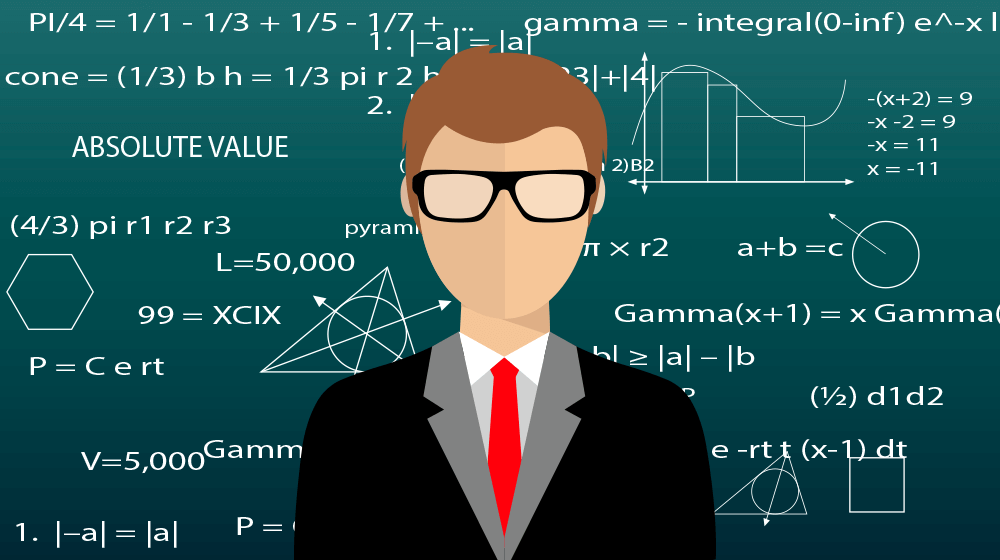









No comments:
Post a Comment